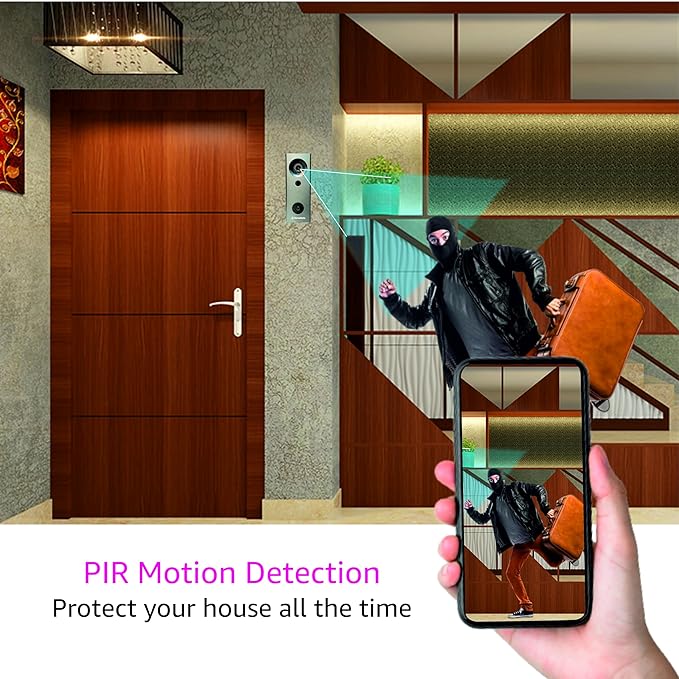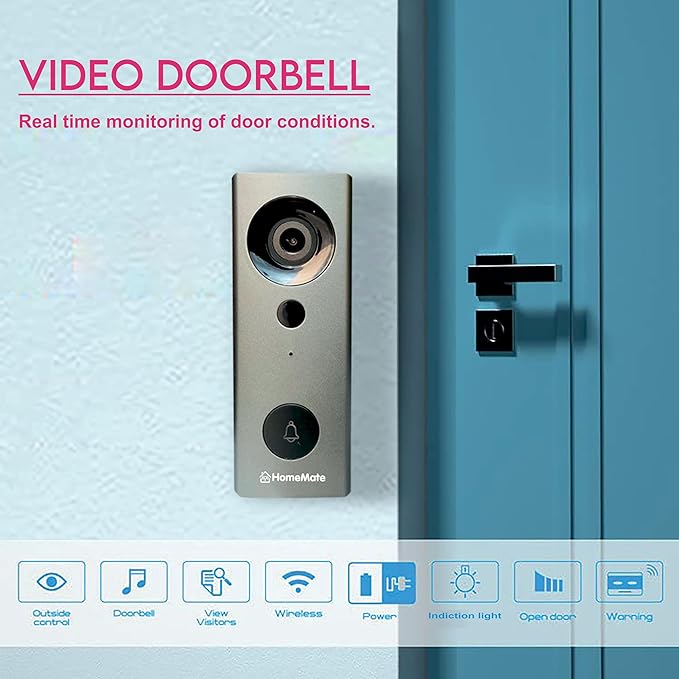Wi-Fi Smart Video Door bell with Rechargeable battery & Chime
₹5,999.00
HomeMate WiFi Smart Video Door bell has 130-degree range of motion to better sense if someone in approaching.
It automatically start recording video in 720p HD with ICR infrared night vision as it detects any motion.
This Smart Video Doorbell has Real-Time Two-Way Audio, which allows you share your audio with visitors. You can get the visitors audio and video in your HomeMate
Smart App.
You can also share the access of this Video Doorbell to your family.
This Smart Video Doorbell can be controlled with voice command using Google Home, Amazon Alexa and Siri.
This Video Doorbell is very easy-to-setup. Just install HomeMate Smart App and pair with it. Now you can access your Doorbell from anywhere using your phone.
HomeMate provide One Year Warranty. Our Customer service representative are always ready to help you.
Out of stock

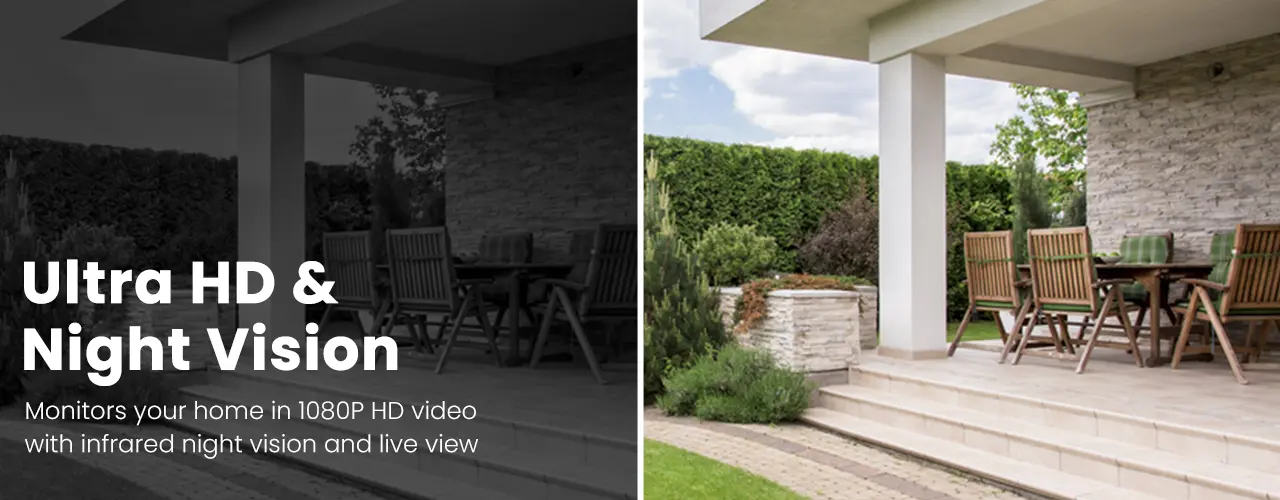

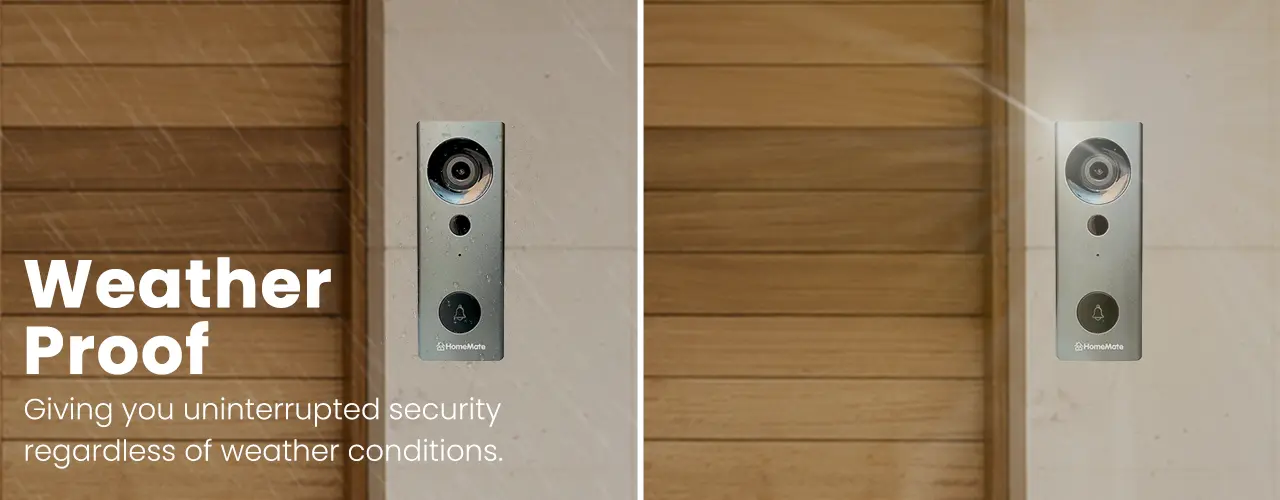


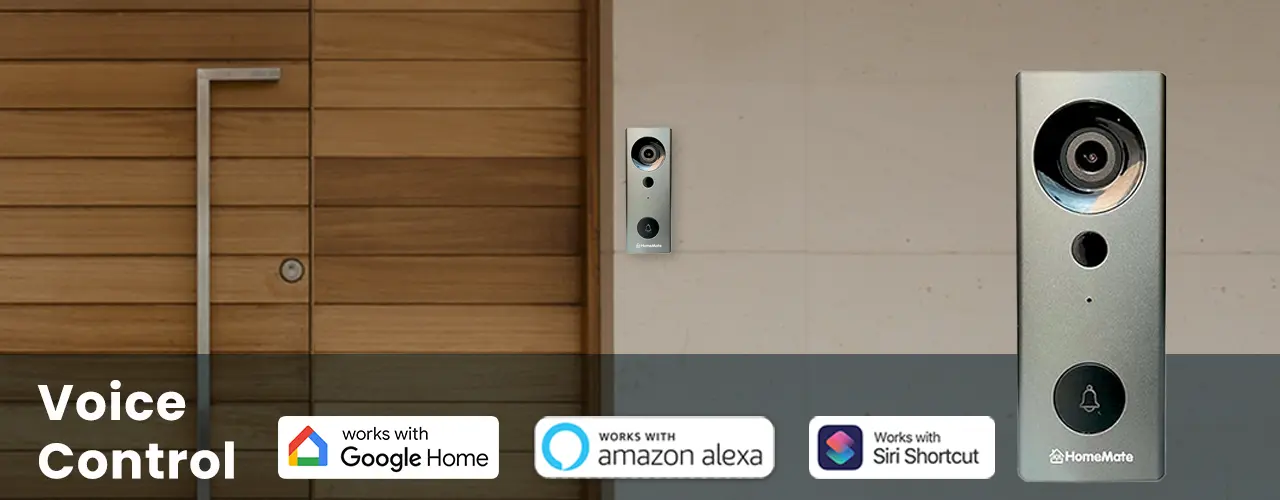

About HomeMate Wi-Fi Smart Video Door bell
What makes the HomeMate Wi-Fi Smart Video Door Bell unique?
The doorbell features a 720P HD camera, 130-degree motion detection, ICR night vision and enhancing security with real-time video and audio communication.
What happens if someone tries to tamper with the doorbell?
The device sends an immediate alert to your phone if tampered with, and the camera captures video evidence.
How does the doorbell handle nighttime or low-light conditions?
It includes ICR night vision to provide clear video footage even in low-light or dark conditions.
Can I view the doorbell camera feed on multiple devices?
Yes, the HomeMate Smart App allows multiple users to access the camera feed simultaneously on different devices.
What are the installation requirements for this doorbell?
The doorbell is designed for easy installation, requiring only basic tools and a Wi-Fi connection. Follow the included instructions to mount and set up the device.
How do I configure the doorbell and install the HomeMate Smart App?
- Download the HomeMate Smart App from the Apple App Store or Google Play Store.
- Create or Log In to Your Account: Open the app and sign in or create a new account.
- Add Device: Select “Add Device” and follow the on-screen instructions to connect the doorbell to your Wi-Fi network.
- Customize Settings: Adjust doorbell settings and set up notifications through the app.