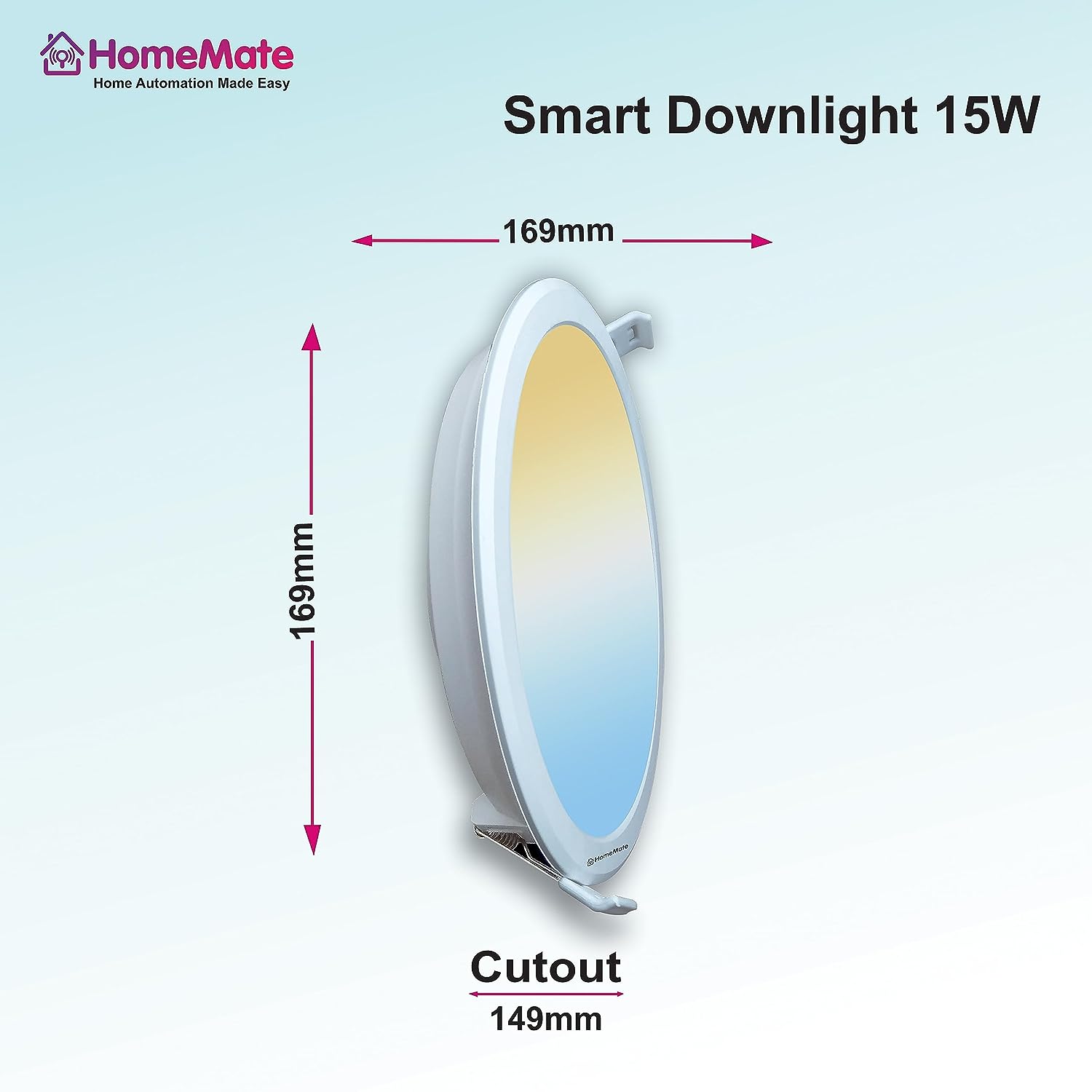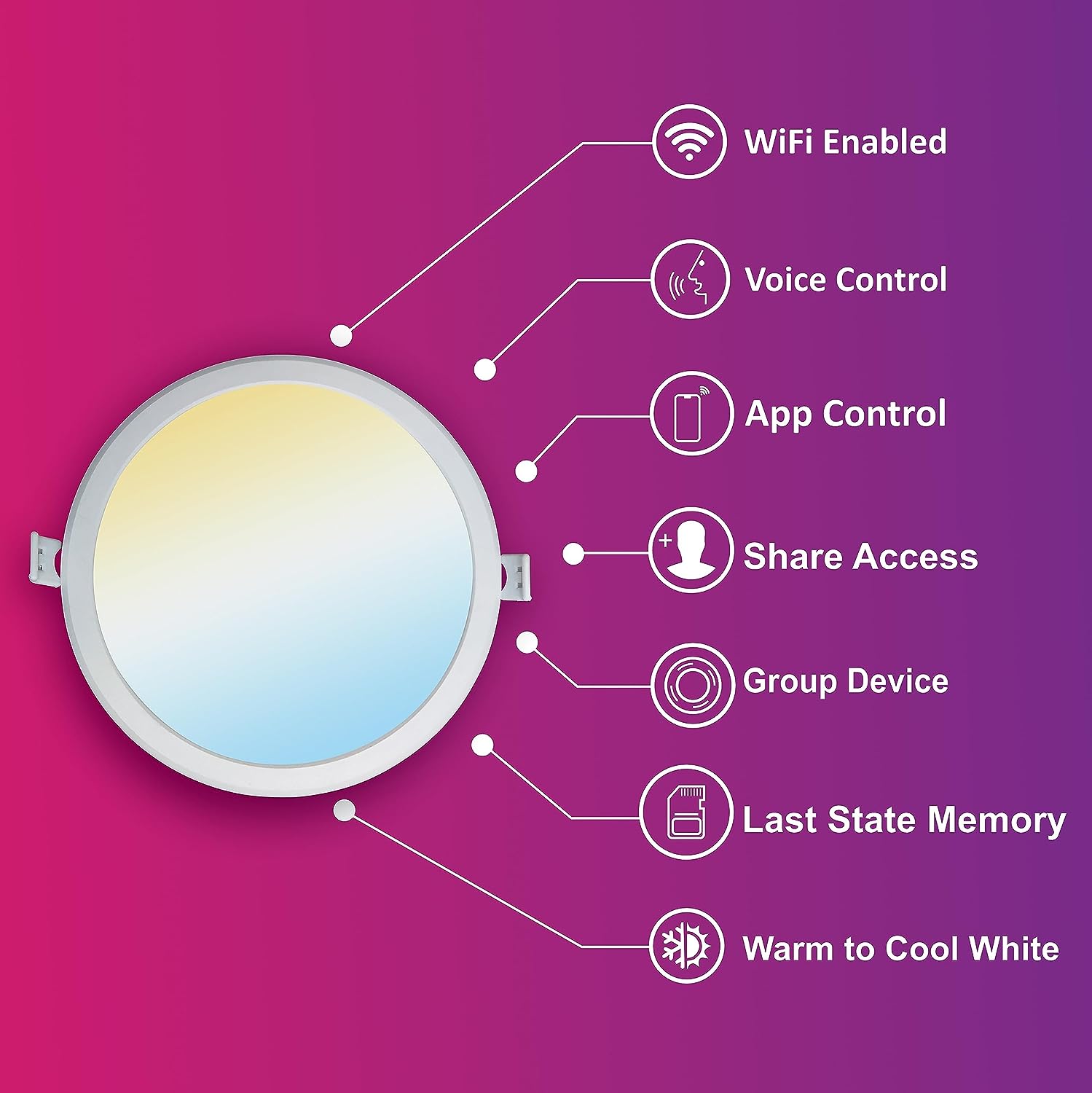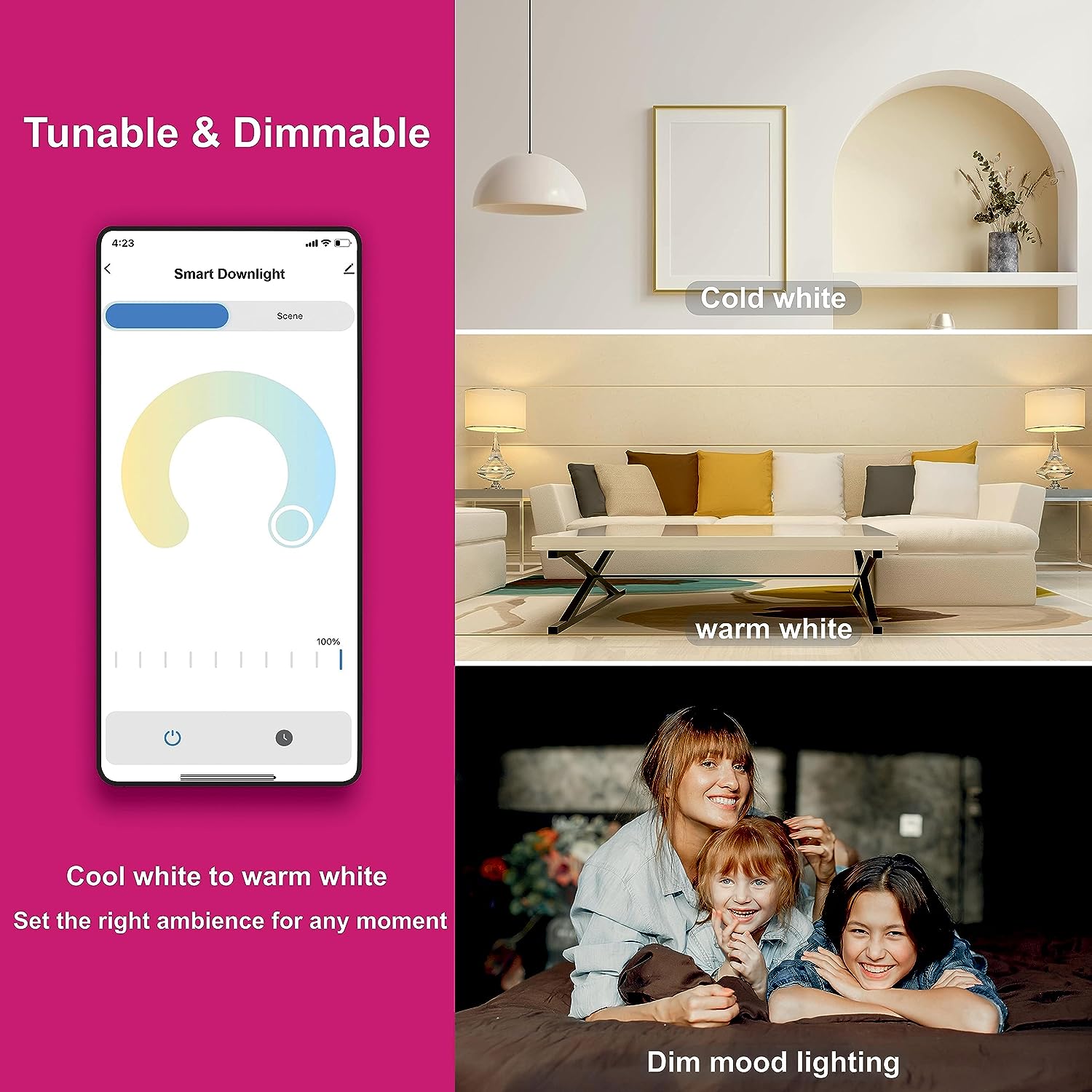Smart CCT Downlight – Round
₹899.00 – ₹1,148.00
This Smart CCT Downlight have Adjustable color temperature from Warm to Cool and more feature.
Easy sharing with family and friend.
Timers and schedules function.
This Downlight comes with fully dimmable features.
Control light from anywhere in the world using HomeMate Smart App.
Voice control through Amazon Alexa, Google Assistant & Siri shortcuts compatible.

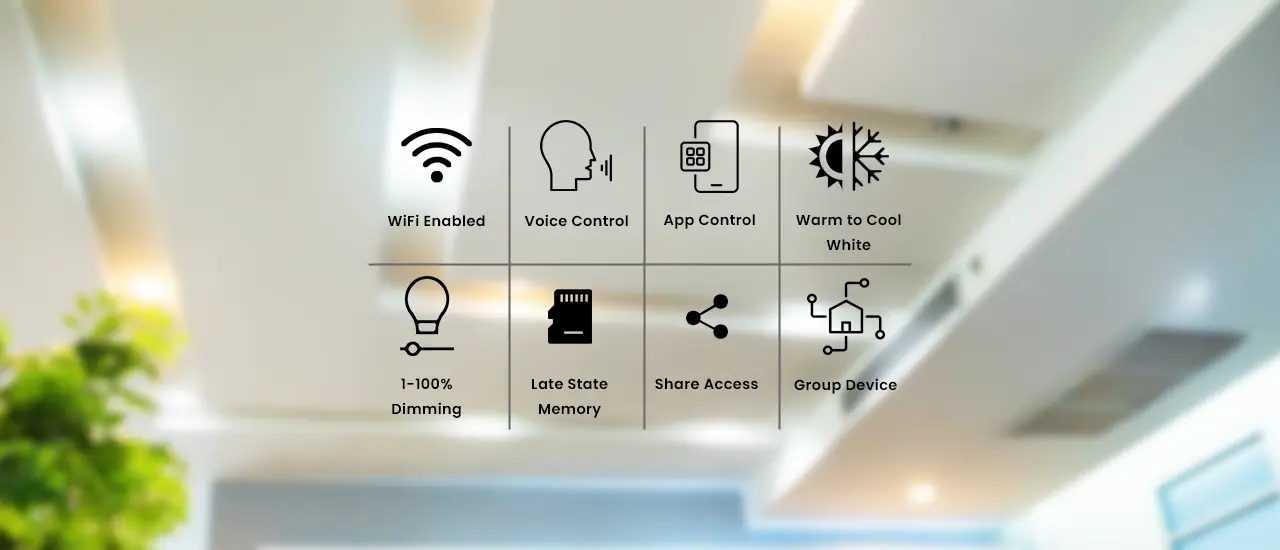



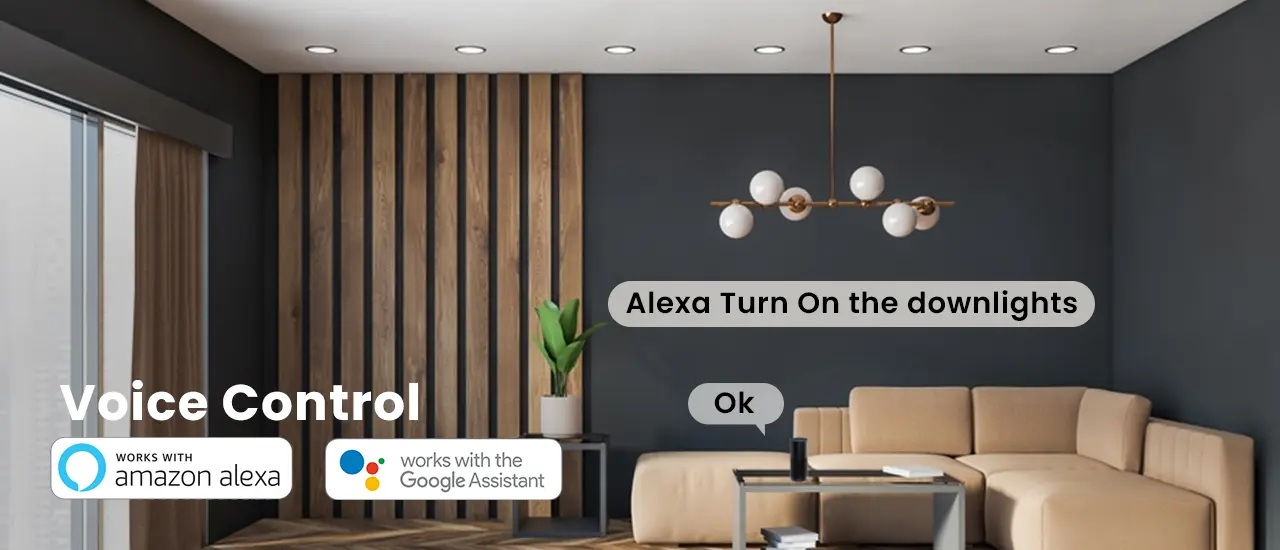

About HomeMate Smart CCT Downlight
Does the HomeMate Smart Lights have a warm white light function mode?
Yes, the HomeMate lights can turn to 16 million shades. You may select the colour of the light as per your desire. Along with RGB, most of the lights support Tuneable white option i.e. you can change white shades from Cool White to Warm White Lights.
Is it easy to voice control the HomeMate Smart Downlight?
Yes, controlling the HomeMate Smart Downlight can be done through Amazon Alexa, Google Assistant and Siri Shortcuts.
Is there any warranty provided by HomeMate for smart CCT downlights?
Yes, we provide you with 1 year replacement warranty. In case there is any defect or the product stops working within one year you can replace your product.
Can I control the Smart CCT downlight with Alexa or Google Assistant?
Yes, you can control this light using a voice command with Alexa, Google Assistant, or Siri. You can turn ON/OFF and change the brightness of your light using the voice command.
What’s the difference between Normal CCT light and Smart CCT light?
The main difference between a smart and normal CCT light is that you can control the smart lights using a smart app, voice command, with the app. Whereas, normal CCT lights can only be controlled physically.
Normal CCT Downlight:
- Manual Control: Requires physical interaction (switches or dimmers) to adjust brightness and color temperature.
- Limited Features: Basic functionality with fixed settings once installed.
- No Connectivity: Cannot be controlled remotely or integrated with smart home systems.
Smart CCT Downlight:
- App Control: Controlled via a smartphone app like HomeMate Smart App, allowing for remote operation.
- Advanced Features: Includes customizable settings, scheduling, and automation.
- Voice Integration: Compatible with voice assistants like Amazon Alexa and Google Assistant for hands-free control.
- Connectivity: Connects to Wi-Fi for seamless integration with other smart devices.
How to Control the HomeMate Smart CCT Downlight Using the smart phone or mobile?
Controlling your HomeMate Smart CCT Downlight via the HomeMate Smart App is simple and convenient. Here’s how you can do it:
- Install the Downlight: Install the smart downlight in your desired location and ensure it is powered on.
- Download the HomeMate Smart App: Get the app from the App Store (iOS) or Google Play Store (Android).
- Connect the Downlight to Wi-Fi:
- Turn the downlight on and off three times to enter pairing mode.
- Open the HomeMate Smart App, log in or sign up, and tap the “+” icon to add a device.
- Select the downlight, follow the on-screen instructions to connect it to your Wi-Fi network, and wait for confirmation.
- Control Features:
- Turn On/Off: Use the app to switch the downlight on or off remotely.
- Adjust Brightness: Slide the brightness control to adjust the light intensity.
- Change Color Temperature: Select the desired color temperature, from warm to cool light.
- Set Schedules: Schedule the downlight to turn on or off at specific times.
- Voice Control: Link the app to Amazon Alexa or Google Assistant for voice commands.
By using the HomeMate Smart App, you can easily customize and manage your HomeMate Smart CCT Downlight to fit your needs and preferences.
For More Installation guide Click Here