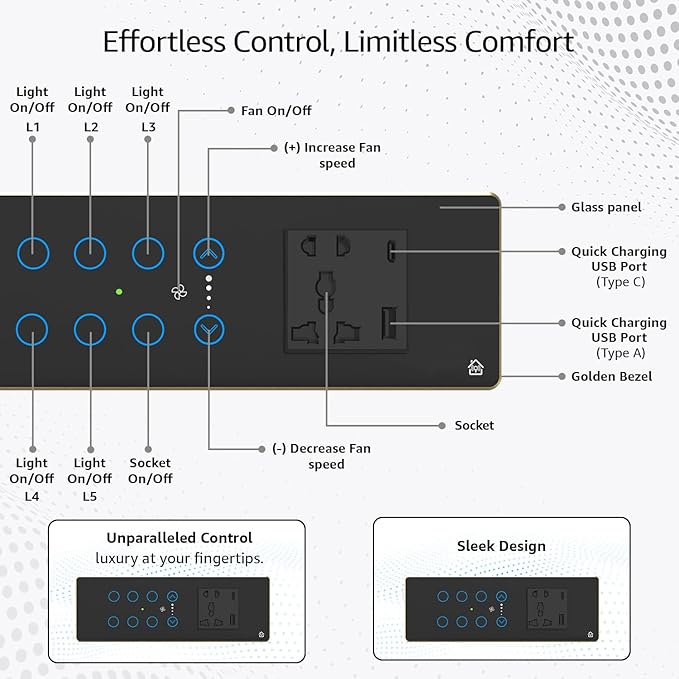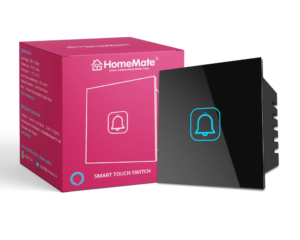HomeMate Smart Touch Switch Panel 6 Switch 1 Fan and 1 Socket
₹5,999.00
- Our intelligent Smart Touch Switch Panel integrates advanced touch technology, offering seamless control to enhance convenience and comfort.
- This panel includes 6 touch switches, 1 fan regulator, and 1 universal socket.
- Each switch is designed for quick response and durability, ensuring long-lasting performance.
- You can control various appliances including lights, fans, air conditioners, heaters, and other electrical devices.
- With the HomeMate Smart App, you can manage and monitor your switch panel remotely.
- You can schedule operations, set timers, and check the status of your connected devices from anywhere, anytime.
- It supports various voice control, including Amazon Alexa and Google Assistant, Siri Shortcut allowing for voice control.
- The HomeMate Smart Touch Switch Panel comes with a 1-year standard warranty, guaranteeing quality and peace of mind.

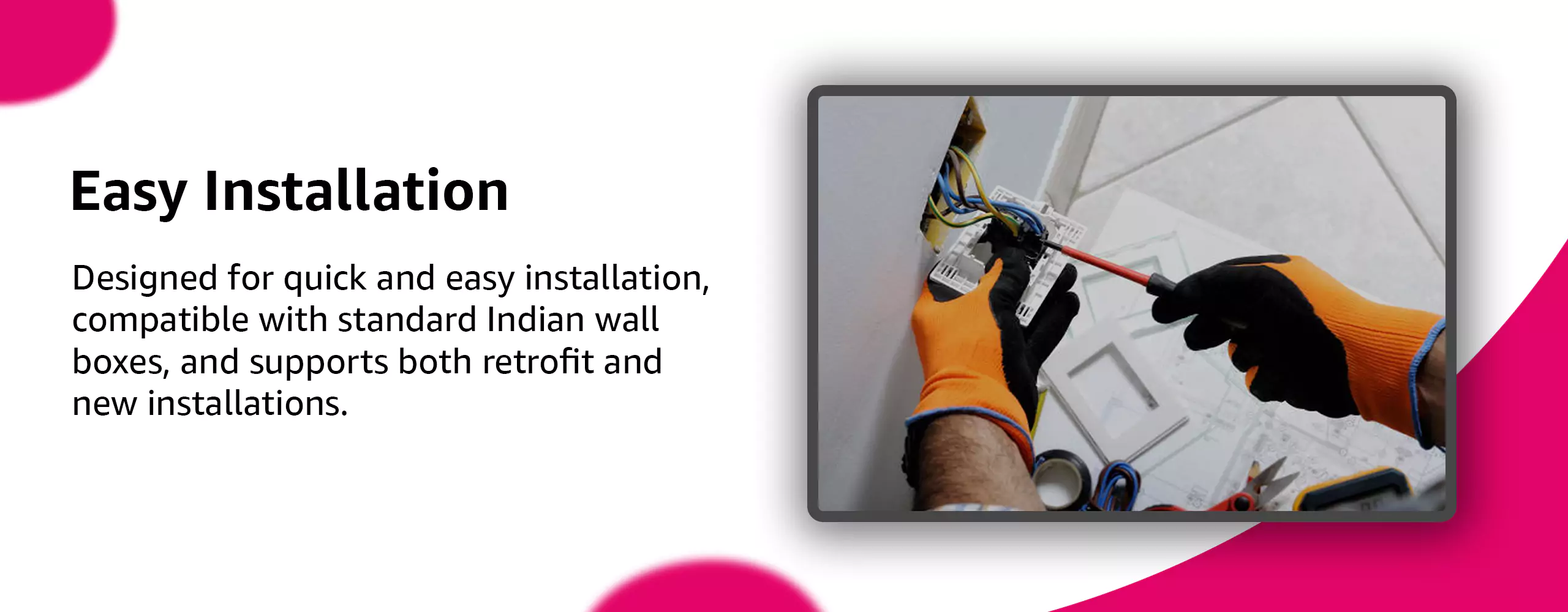

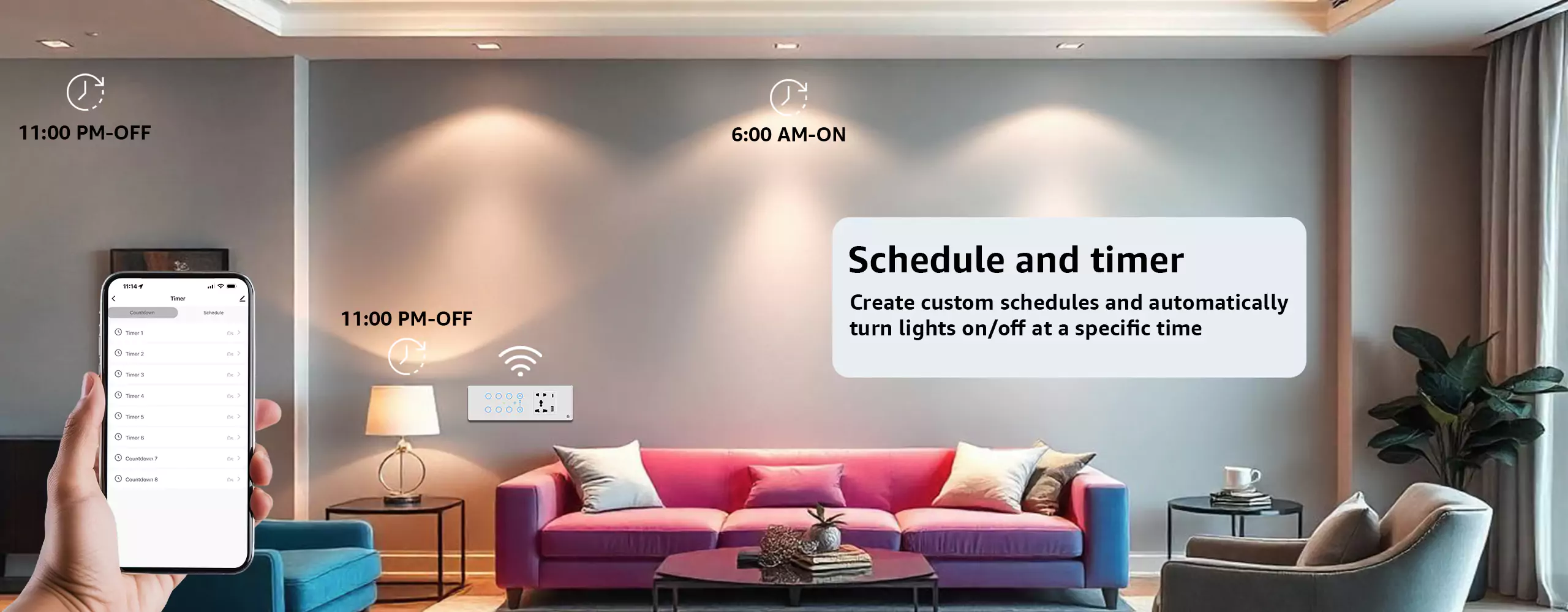
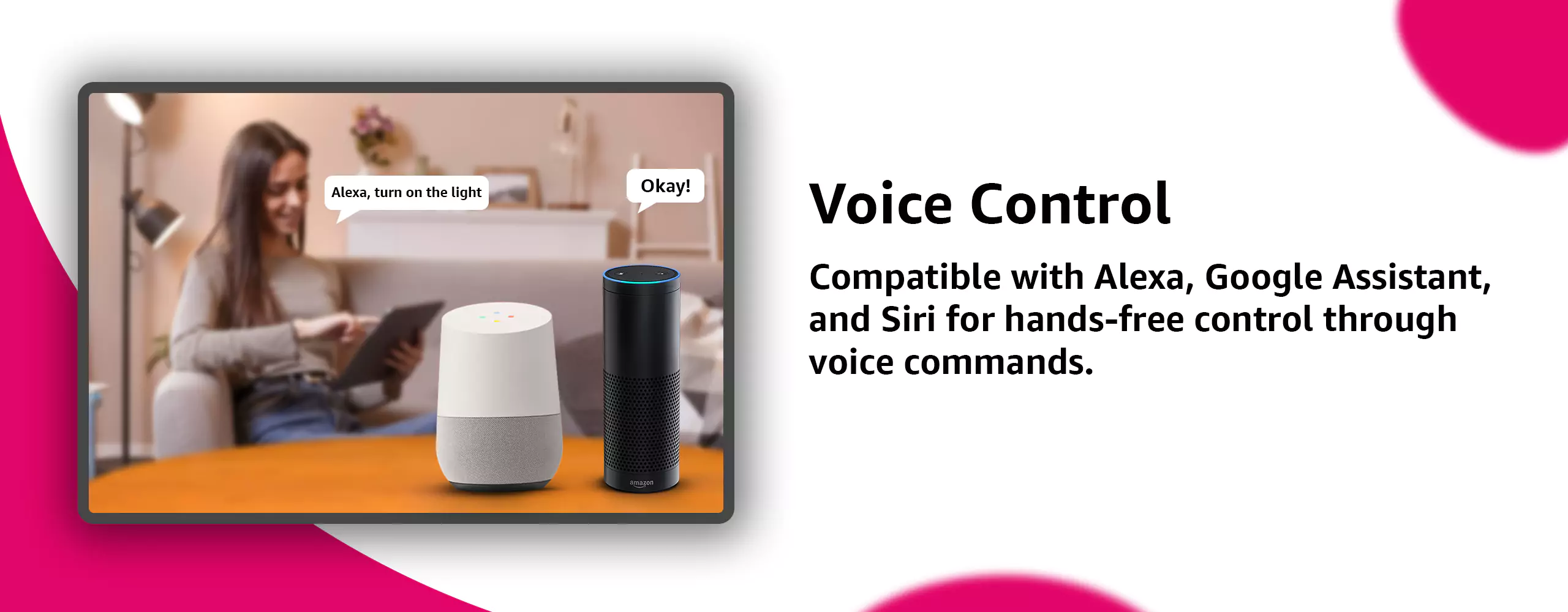

About HomeMate Smart Touch Panel
How do I install the HomeMate Smart Touch Switch Panel?
- Follow the online installation guide by scanning QR code present on box.
- Ensure proper wiring and compatibility with your existing electrical setup.
- Professional installation is recommended for safety.
How do I connect the smart touch panel to the HomeMate Smart App?
HomeMate Smart App, create an account or log in, and follow the instructions to add and configure your switch panel.
Can I control the switches remotely?
Yes, the HomeMate Smart App allows you to control the switches remotely from anywhere.
What are the main features of this Smart Touch Switch Panel?
- Feather touch buttons
- One fan control (in select models)
- One socket (in select models)
- App control
- Voice control compatibility
Is voice control supported?
Yes, the switch panel is compatible with voice assistants like Amazon Alexa and Google Assistant.
How do I set schedules and timers for my devices?
Use the HomeMate Smart App to set schedules and timers for each switch, fan, and socket individually.
What safety features are included?
The panel includes overload protection, surge protection, and child lock features to ensure safety.
Can I use the smart touch switch panel with existing appliances?
Yes, the switch panel is designed to work with standard home appliances and lighting fixtures.
How do I update the firmware?
Firmware updates are done through the HomeMate Smart App. Follow the in-app prompts to ensure your switch panel is up to date.
What should I do if a switch is not responding?
- Check your Wi-Fi connection.
- Ensure the panel is receiving power.
- Restart the HomeMate Smart App and try again.
- If the issue persists, refer to the troubleshooting section in the user manual or contact HomeMate support.