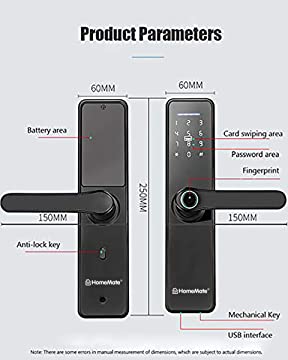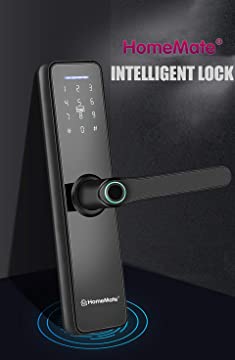Fingerprint Smart Door Lock (Reversible)
₹6,399.00
With the help of this Smart Door Lock only Approved Guests can unlock using Fingerprint, HomeMate Smart App, User Password, RFID card and Mechanical key.
Lock will automatically relock after every time the door is used.
It support upto 3 master code, 100 fingerprints and 100 ID cards.
Doorbell has voice guide function for easier and more convenient use. It is suitable for 35 – 100mm door thickness.
With the help of HomeMate Smart App you can Monitor Access Remotely. You can view logs ( About who has opened the door, what time and how they gained access).
You can give access using your phone with the help of HomeMate Smart App.
Equipped with emergency charging port and back up charger.
It has backlit kaypad which will automatically lights up when press any button. When you press correct code the Green light will be ON.
Made of Zinc Alloy stainless steel that durable and secure.It works prerfectly in most weather conditinos.
It has Privacy Protection And Anti-Peeping function. Add the random number before and after the correct passowrd., the dorr be unlock as long as the password are correct.
You can schedule Temporary keys for visitors and Guests.
Out of stock




About HomeMate Fingerprint Smart Door Lock
What methods can be used to unlock the HomeMate Wi-Fi Fingerprint Smart Door Lock?
The lock supports multiple unlocking methods including fingerprint, HomeMate Smart App, user password, RFID card, and a mechanical key. The lock can store up to 100 fingerprints and 100 RFID cards.
What Are the Key Features of the HomeMate WiFi Fingerprint Smart Door Lock?
- Multiple access methods: fingerprint, PIN codes, mechanical keys, and app control.
- Temporary access codes for guests.
- Auto-locking feature after a set period.
- Integration with Alexa and Google Assistant for voice control.
- Durable, weather-resistant build.
Is the HomeMate Wi-Fi Fingerprint Smart Door Lock weather-resistant?
Yes, the lock is made of durable zinc alloy stainless steel, making it suitable for various weather conditions.
What happens if the lock’s battery dies?
The lock is equipped with an emergency charging port and backup charger, ensuring you can power the lock if the battery dies.
How Do I Install the HomeMate WiFi Fingerprint Smart Door Lock?
- Ensure your door fits the lock’s requirements.
- Remove the old lock and align the new lock with the holes.
- Secure the new lock with screws.
- Follow the detailed instructions in the user manual or use the HomeMate Smart App for an interactive guide.
Can I Use the Lock Without Connecting to Wi-Fi?
Yes, the HomeMate WiFi Fingerprint Smart Door Lock can function offline using the fingerprint scanner, PIN code, and mechanical key. However, connecting to Wi-Fi and using the HomeMate Smart App provides additional features like remote access, real-time notifications, and integration with other smart home devices. If you prefer offline use, ensure to periodically update the lock’s firmware via the app when a connection is available.