WiFi Smart RGB+CCT LED Downlight
Price range: ₹939.00 through ₹1,233.00
This Smart LED Downlight comes with 16 Million of colors with pre-defined modes.
Easy sharing with family and friend.
Music Sync function.
Timers and schedules function.
Control light from anywhere in the world using HomeMate Smart App.
Voice control through Amazon Alexa, Google Assistant & Siri shortcuts compatible.








About HomeMate Smart LED Downlight
Can I turn off my HomeMate Smart led light through a mobile app while lying in bed?
Yes, you can operate your HomeMate Smart Home products from anywhere in the world. All you need is that your smart home appliances should be connected to the wifi.
Does the HomeMate Smart Lights have a warm white light function mode?
Yes, the HomeMate lights can turn to 16 million shades. You may select the colour of the light as per your desire. Along with RGB, most of the lights support Tuneable white option i.e. you can change white shades from Cool White to Warm White Lights.
Does HomeMate Smart LED downlight work with Google Assistant?
Indeed! The accessibility of the HomeMate Smart Lights can be done through the Google Assistant.
Can I dim the LED Downlight?
Once you have upgraded your normal lights to HomeMate Smart Lights, the accessibility to smart products becomes flexible. HomeMate Smart lights are well known for their remarkable feature of brightening or dimming light.
Is it easy to voice control the HomeMate smart lights?
Yes, controlling the HomeMate Smart lights can be done through Amazon Alexa, Google Assistant and Siri Shortcuts.
How to Control the HomeMate Wi-Fi Smart LED Downlight (15 Watt) Using the smart phone or mobile?




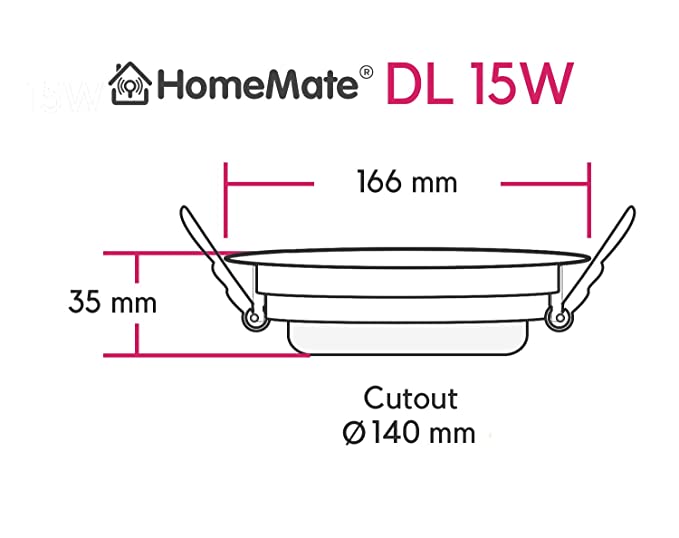





Vijay Lohkare –
• I Purchase 2 Homemate Smart down Light
• Light Is Very Very Good And Bright Full Wirelessly Control very Nice Product Thank You Homemate
saloni –
I recently replaced all the downlights in my house with HomeMate LED downlights 15w, and I’m so happy I did! They are much brighter and more energy-efficient than the old ones, and they give off a nice, even light. I would definitely recommend them to anyone. It is the best LED smart lights.
sakshi –
I have been using this downlight for over a year and I haven’t faced any problems yet with it. It works absolutely great and does it work. I can set the timer on it and also control the brightness of the light. This product by HomeMate is a great choice for your smart lighting system at home. If you are also planning to get a downlight at an affordable price then go with this product.
mahima –
I’ve been using these lights for about a year now and I’m really happy with them. They’re bright, they’re energy-efficient, and they’ve been going strong without any problems. It is the best LED smart light for your home.