HomeMate WiFi Smart LED Surface Light
Price range: ₹1,233.00 through ₹1,471.00
This Smart LED Surface Light have 16 Million of colors with pre-defined modes.
Easy sharing with family and friend.
Music Sync function.
Timers and schedules function.
Control light from anywhere in the world using HomeMate Smart App.
Voice control through Amazon Alexa, Google Assistant & Siri shortcuts compatible.








About HomeMate Smart LED Surface Light
Does the HomeMate Smart Lights have a warm white light function mode?
Yes, the HomeMate lights can turn to 16 million shades. You may select the colour of the light as per your desire. Along with RGB, most of the lights support Tuneable white option i.e. you can change white shades from Cool White to Warm White Lights.
Is it easy to voice control the HomeMate smart lights?
Yes, controlling the HomeMate Smart lights can be done through Amazon Alexa, Google Assistant and Siri Shortcuts.
Can I turn off my HomeMate Smart led light through a mobile app while lying in bed?
Yes, you can operate your HomeMate Smart Home products from anywhere in the world. All you need is that your smart home appliances should be connected to the wifi.
Is it easy to connect Smart Surface Light with Wi-Fi?
Yes, Connecting Led Smart Lights through HomeMate Smart application makes it easier for the user to operate easily.
Can I control my HomeMate Smart Surface Light while in the office?
Yes, HomeMate smart products give the privilege to the user that he can immerse in the lighting system even from a distance if their device is connected to the internet.
How to Control the HomeMate Wi-Fi Smart LED Surface Using the my Mobile or Smartphoe?
Controlling your HomeMate Wi-Fi Smart Surface Light is simple with the HomeMate Smart App. Follow these steps:
- Install the Surface Light: Ensure it’s properly installed and powered on.
- Download the HomeMate Smart App: Available on the App Store and Google Play Store Click Here.
- Pair the Smart Surface Light:
- Turn the downlight on and off three times to enter pairing mode.
- Open the app, log in, and tap the “+” icon to add the device.
- Follow the on-screen instructions to connect to Wi-Fi.
- Control Features:
- On/Off: Toggle the downlight power.
- Brightness: Adjust brightness with the slider.
- Color Temperature: Change from warm to cool light.
- Schedules: Set automatic on/off times.
- Voice Control: Use with Alexa or Google Assistant for hands-free operation.
By following these steps, you can easily manage your lighting to suit your preferences.
For More installation Guide Click here to know all the steps.



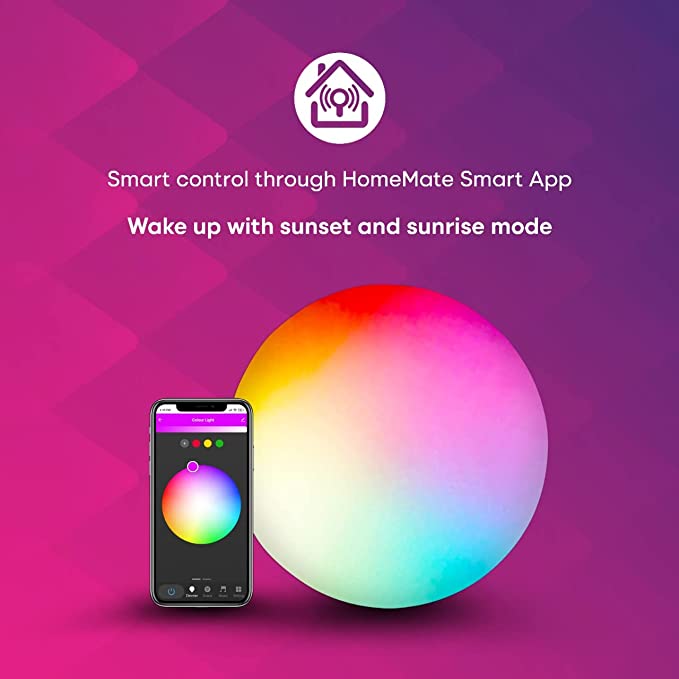
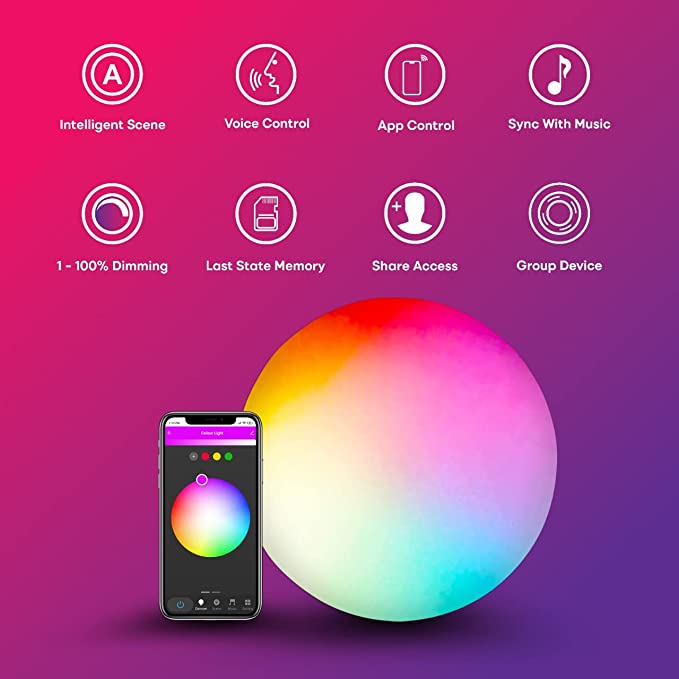
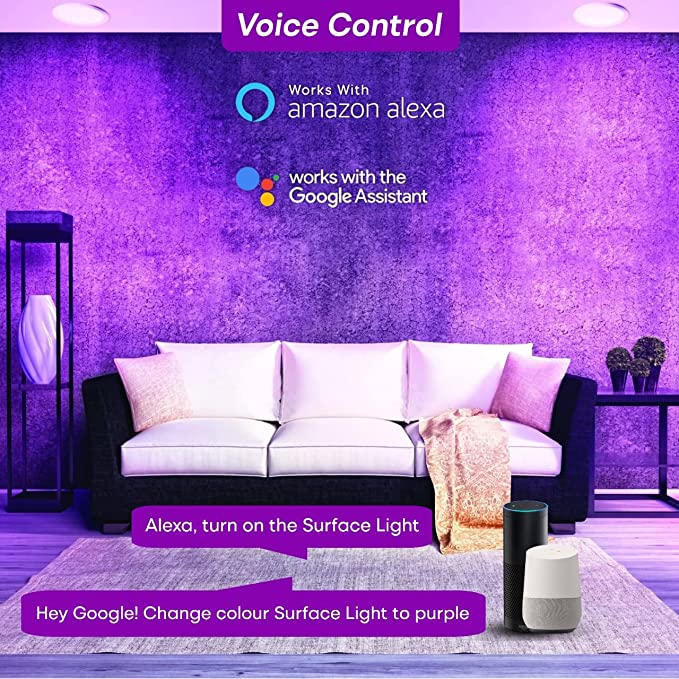




sibam –
The setup procedure was simple and easy to utilize. The HomeMate app led me step-by-step through the whole installation process, and I quickly had the downlight operational. The program itself is user-friendly and jam-packed with practical capabilities, enabling me to plan lighting schedules, make scenarios, and adjust settings as I see fit. Great smart home lighting.